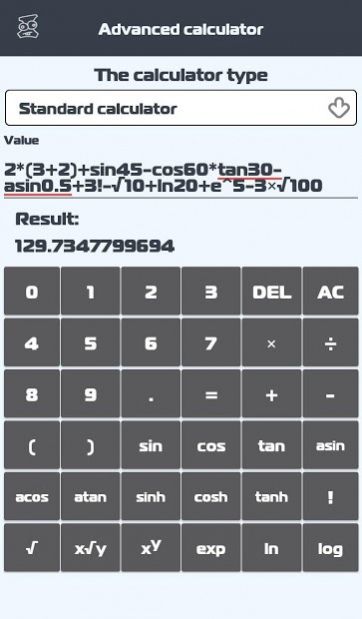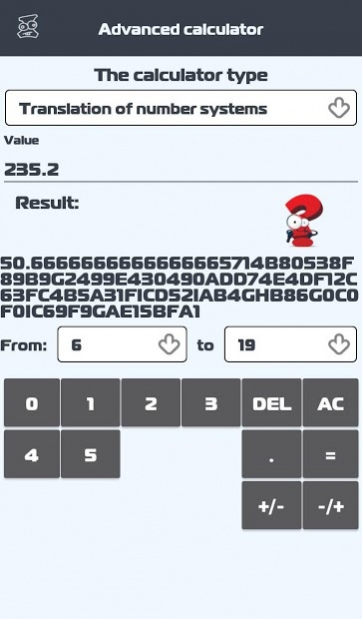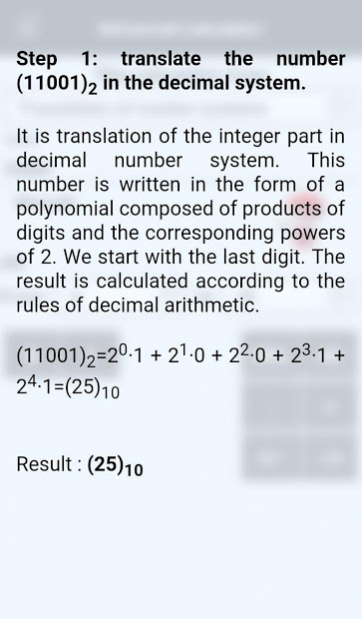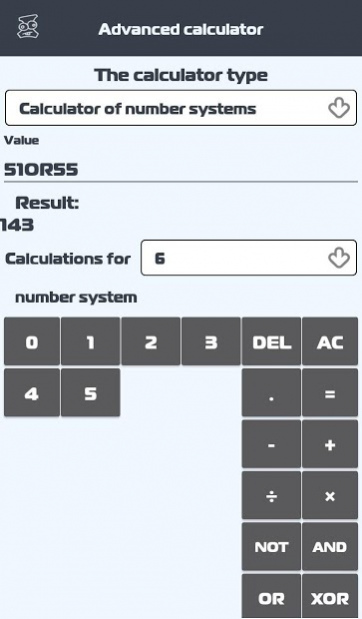Advanced calculator 2.1.1
Free Version
Publisher Description
1. To make calculations as a standard calculator where the main functions: multiplication, division, addition, subtraction, basic trigonometric functions, including inverse trigonometric functions, hyperbolic functions, factorial, exponentiation, square roots, logarithm.
2. Translate numbers from one number system to another. Presents the radix from 2 to 36. In the case of obtaining a continued fraction, it rounds up to a hundred decimal places. There is a detailed description of the translation.
3. Perform basic arithmetic operations on any number system, as well as some logical (bitwise or, exclusive OR, bitwise And, bitwise negation).
4. To make basic operations with matrices with a maximum size of 10*10. Perhaps the transposition of a matrix, finding inverse of a matrix, the determinant of the matrix step and diagonal forms of matrices, sums and differences of matrices, product of matrices, the construction of the matrix.
About Advanced calculator
Advanced calculator is a free app for Android published in the System Maintenance list of apps, part of System Utilities.
The company that develops Advanced calculator is Anton Lipovtsev. The latest version released by its developer is 2.1.1.
To install Advanced calculator on your Android device, just click the green Continue To App button above to start the installation process. The app is listed on our website since 2018-10-25 and was downloaded 15 times. We have already checked if the download link is safe, however for your own protection we recommend that you scan the downloaded app with your antivirus. Your antivirus may detect the Advanced calculator as malware as malware if the download link to anton.lipovtsev.by.mulcalc is broken.
How to install Advanced calculator on your Android device:
- Click on the Continue To App button on our website. This will redirect you to Google Play.
- Once the Advanced calculator is shown in the Google Play listing of your Android device, you can start its download and installation. Tap on the Install button located below the search bar and to the right of the app icon.
- A pop-up window with the permissions required by Advanced calculator will be shown. Click on Accept to continue the process.
- Advanced calculator will be downloaded onto your device, displaying a progress. Once the download completes, the installation will start and you'll get a notification after the installation is finished.